4 Easy Ways to Generate a Mountain of Email Leads in Squarespace
Do you use email to drive sales?
Hopefully. Sending out e-newsletters allows you to get directly in front of your audience, guaranteed. Unlike other types of marketing – whether traditional (like TV or radio ads) or online (like social media marketing) – email marketing forces a personal interaction: Users have to click to read, click to delete, or view your email sitting in their inbox again and again when you send out a newsletter campaign. When you send out social media campaigns, they can just scroll on by.
But in order to drive sales with email marketing, you have to first build an email list.
Where should you start? Well, utilizing your website to grab email signups is as good a place as any. The goal is to turn casual viewers into subscribers, and then turn those subscribers into customers.
No matter what website platform you use, there's going to be a way to integrate a newsletter service (like Mailchimp, which we use, Constant Contact, or others). Squarespace, our website platform of choice, makes integrating newsletter signups extremely easy thanks to its flexible and intuitive structure.
The Squarespace backend is so flexible, in fact, that there are multiple options available to you for creating newsletter signup forms in just a few clicks.
Ready for some email inspiration?
Here are 4 easy ways to generate email leads in Squarespace:
4. Create a static page for newsletter signups
Creating a static signup page for your newsletter in Squarespace is easy as pie and offers some awesome benefits, like making the address easy to remember, keeping visitors engaged longer, and creating a more appealing signup page.
We created a step-by-step guide to creating a static signup page in Squarespace here to help you out!
3. Use an announcement bar signup
Squarespace lets you easily create a bar that appears at the top of your site when a visitor comes. You can use this bar for anything by customizing the message and including a link – and it's a great place to promote your newsletter signup to capture new visitors.
Here's how to create an announcement bar:
-
Select Design from the main Squarespace menu.
-
Choose Announcement Bar.
-
Input your text and choose where you want your link to go!
2. Use a blog sidebar signup
Utilizing your blog sidebar to capture newsletter signups makes sense: Readers are already consuming your content, so why not them another opportunity to sign up when you already have their eyes?
Here's how to create a newsletter signup in your blog sidebar:
-
Enable your blog sidebar under Design > Style Editor > Blog Sidebar. Note: Not all Squarespace themes have a blog sidebar option. We love using this resource to double-check.
-
Go to Pages > Blog and click Edit on your blog sidebar.
-
Use the teardrop insert bar and insert a Newsletter Block.
-
Edit your text and connect to your newsletter service!
1. Free blog content upgrades
This is the NUMBER ONE piece of advice we can give for growing your newsletter list: Create great content, then give it away.
We've said it before, and we'll say it again:
No matter what field you're in, you should be giving away free content on your blog.
We KNOW that sounds counterintuitive to anyone hearing that for the first time. You're trying to make money, not just throw free stuff around!
We get it. But the key to gaining traction online is to offer content that is USEFUL and COMPELLING. In other words, you need to be giving away knowledge or products that readers consider valuable and desirable through your blog.
Writing regularly on topics in your field is a must for blogging. And once you've started to grow your audience, a great way to convert those readers into newsletter subscribers is to offer free content upgrades in exchange for an email signup. Create content like worksheets, guides, how-tos, or other resources that you can deliver to readers after they sign up. Or create a free resource library (like we did!) to offer anyone of your list all of your free downloads in one place.
And after you generate email leads? Time to start using them!
Don't worry: We've got your back on this one. Check out all our best tips on how to write an awesome newsletter here.
Hoot Design Co. is a marketing, branding, and design agency located in Columbia, MO. We specialize in creating a custom and comprehensive marketing strategy centered around your business's unique strengths and educating you with the tools you need from day one. From logo design to brand identity, website design and execution, and ongoing social media and content marketing strategies in-person and through online courses, we're focused on your business success every step of the way.

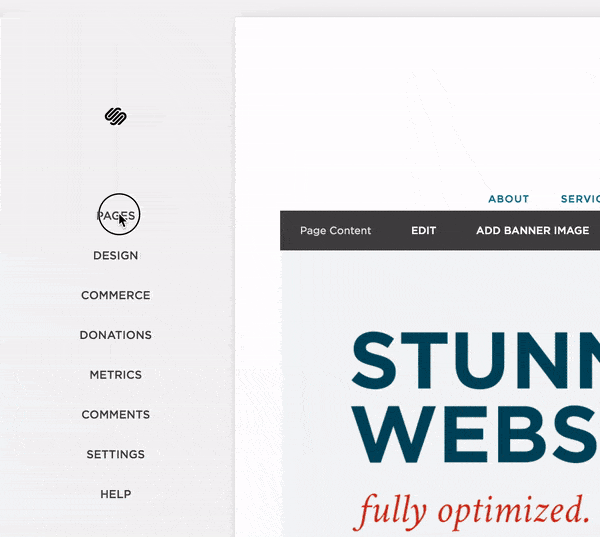


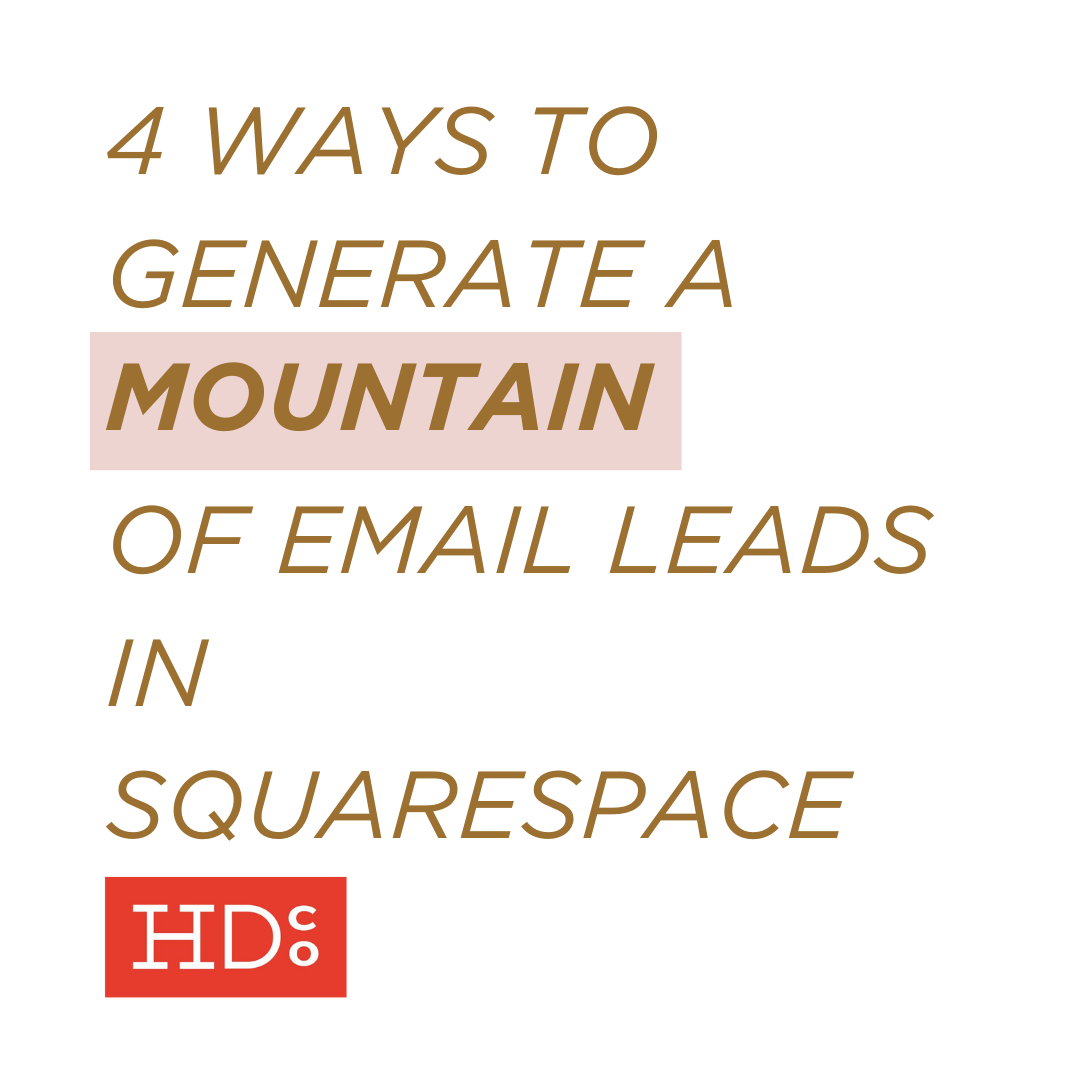





Read More →